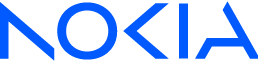
Lab Access Cloud FAQ & Troubleshooting
Last updated on 30.01.2018
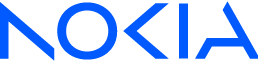
Lab Access Cloud FAQ & Troubleshooting
Last updated on 30.01.2018
Q: If I connect to LAC-Access Point I only see a white screen.
A: You may use Internet Explorer and have activated "compatibility view". Deactivate "compatibility view" in "Tools" -> "Compatibility view settings" for this site:
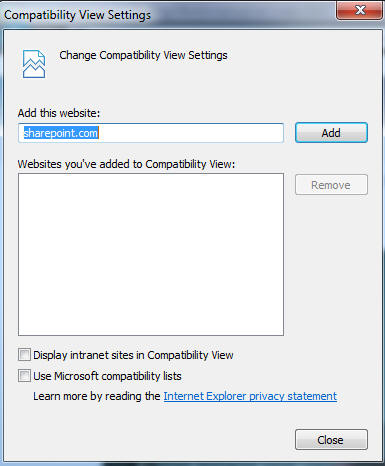
Q: The connection is quite slow and disconnects continously.
A: Please check here https://tsp.networks.nokia.com/, if there is a faster Access Point available for the Lab you want to connect. If this doesn't solve your problem, first check local network, before contacting NokiaEDU Testbed Administration. Please ensure, that the minimum requirements as listed here https://tsp.networks.nokia.com/content/manual/index.html#_Toc466026129 are fulfilled.
Q: From time to time, the connection seems to hang. After a short moment it runs fast without interruption.
A: It is possible, that your browser's cache is oversized. For most common browsers you can start the cache menu for cleaning with the keyboard shortcut Ctrl+Shift-Del. If cleaning the cache does not fix your problem, you may check your local network and cotact NokiaEDU Training Lab Administration.
Q: I cannot share my session.
A: Please get in contact with local NokiaEDU Traininglab Manager. He/she must grant you the permission to share.
Q: How
can I transfer files?
A: Please read the section related to file transfers at the guide: https://tsp.networks.nokia.com/content/manual/index.html#_Toc466026130
Q: When I resize the browser, the RDP session seems to be blurred.
A: The NokiaEDU Traininglab Administrator must enable the "reconnect" feature for this session. Please contact the Administrator or NokiaEDU LSD Team.